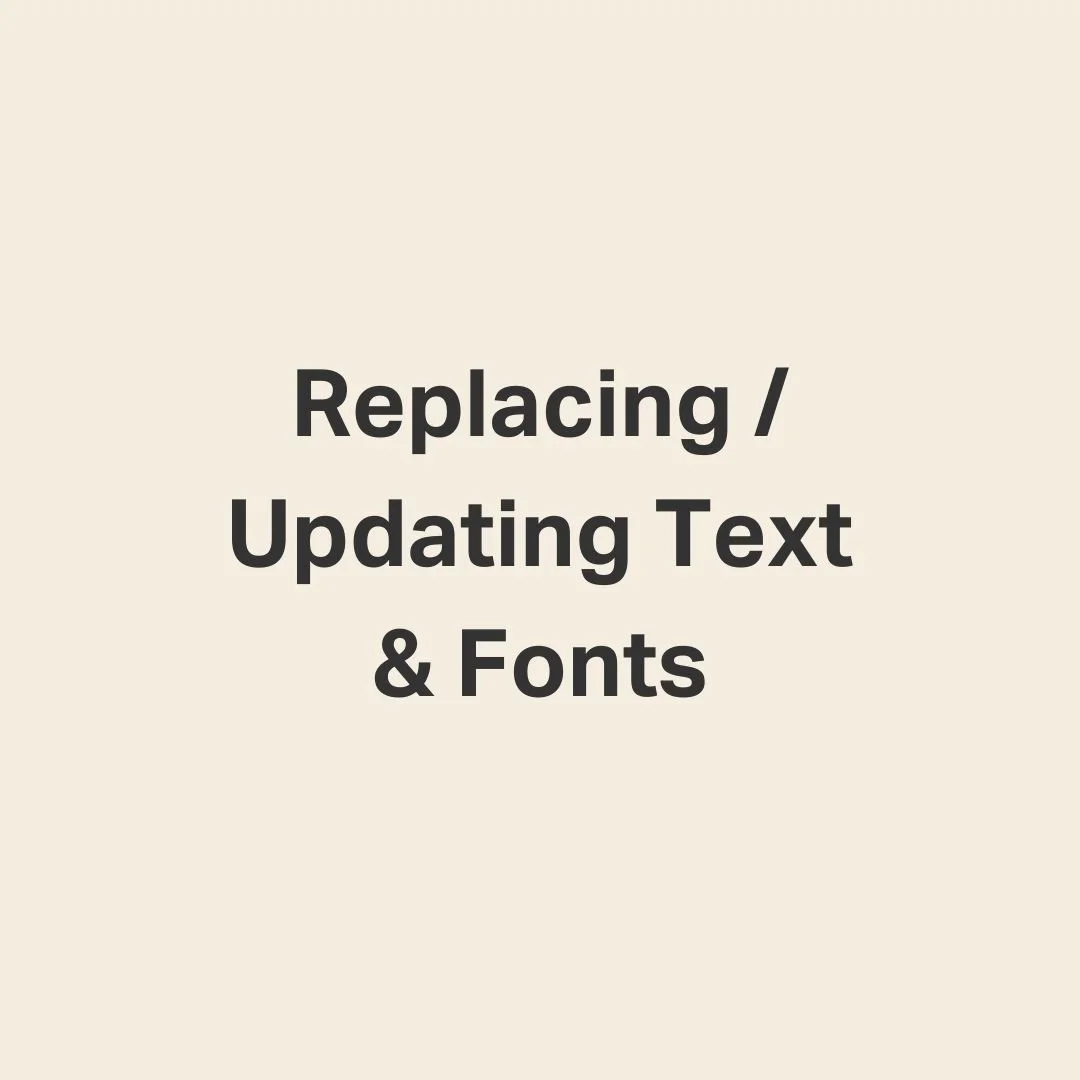One Page Website Tutorial - Master
Follow along with these videos to upload content and customise your template. Simply scroll down the page to watch them in order, or jump to a specific topic using the menu on the left.
You’ve got this! 💪
Watch me first 👇
Don’t forget to fill in the Client Information Questionnaire as soon as possible.
If videos don’t have sound, just remember to unmute!
Get Unstuck
-
Every template comes with 7 days of email ticket support.
-
We have add ons to help you.
Book in a 1:1 with our Head Designer:
1 hour - for $132 (incl GST) here to schedule and pay for a session.30mins - $77 (incl GST) here to schedule and pay for a session.
Upload your content - $200 (+GST).
Just send us an email hello@lesley-allan.com so we can let you know of our other services.
Customising Your Site
Please note, due to Squarespace constantly updating their editor, some of the videos will be outdated hence why I have included links directly to their Help page, so you will receive the most up to date info.
Adding Content
Choosing Your Plan & Connecting your Domain
Benefits of signing up to an Annual Plan:
20% off because I am a circle member
Free Domain for 1 year
Free Google Workspace for 1 year (Only with Business Plan)
Connecting your domain - 3rd party e.g. GoDadddy, Crazy Domains etc - please follow Squarespace instructions as it will depend who you bought your domain from
Useful Links
-
If you don't have a Squarespace account, you will need sign up - please make sure you use the email you included when you purchased the template.
https://login.squarespace.com/ - top left corner - Create an account. Fill in your details.
Once you have created your account, within 24-48 hours, you will be able to access the template that you purchased. In order to get the 20% discount, you will need to sign up for an annual plan.
If you already have a Squarespace account and an existing template, you will have 1 in your dashboard as well as the new template.
-
-
Don't forget to add your business to Google Business Profile - This will help you get found. Fill in as much detail as possible using keywords your clients will be searching for. https://support.google.com/business/answer/10514137